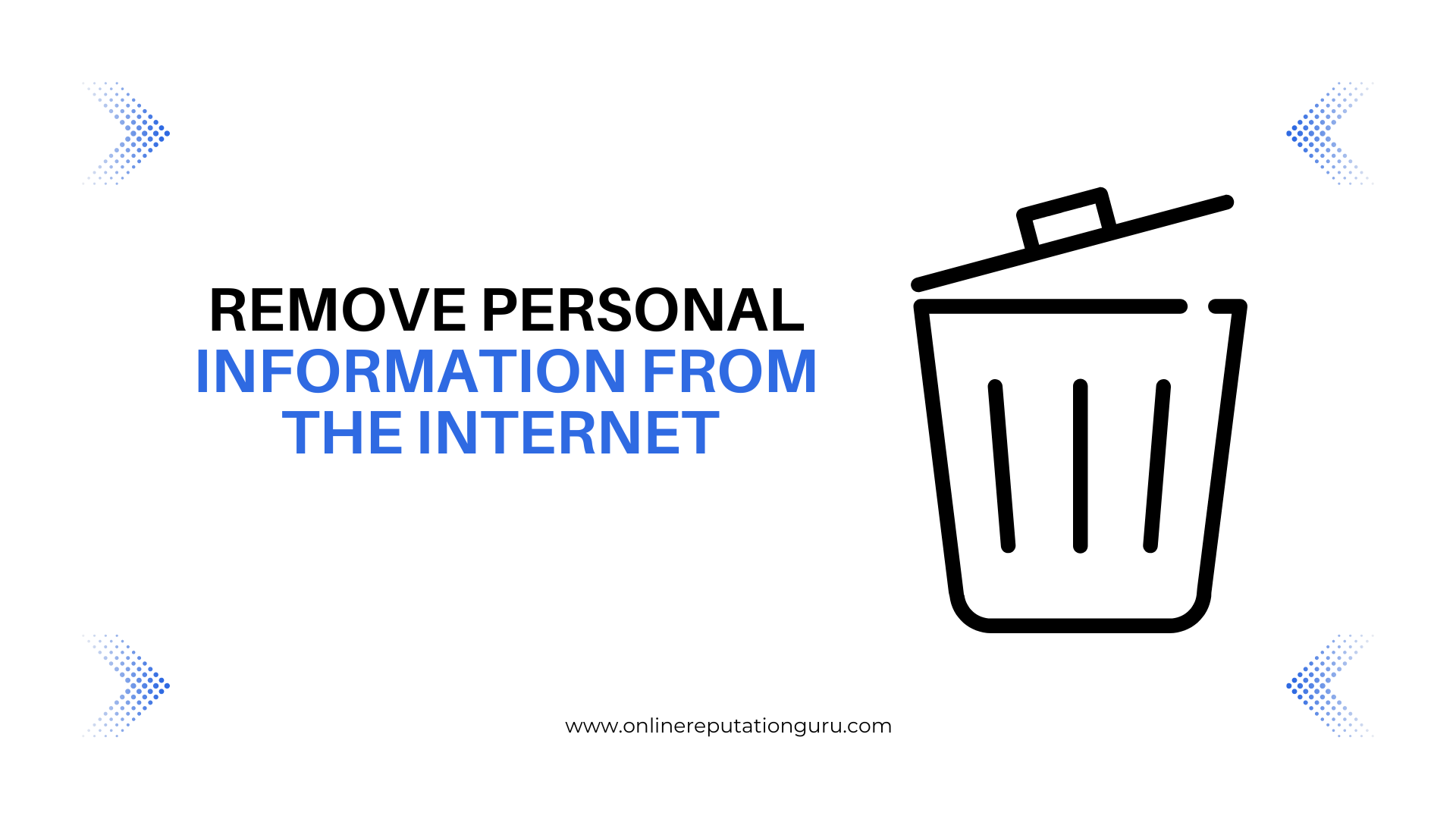How to Remove Personal Information from Internet: Protect Your Privacy with This Step-by-Step Guide

Written by
Posted on

Reviewed by
How to Remove Personal Information from the Internet?
Are you concerned about your online privacy?
Are you worried about your personal information falling into the wrong hands?
You’re not alone. In today’s digital age, safeguarding our online presence is crucial. Whether it’s removing your address, email, or other sensitive details, taking control of your information is essential. That’s why we’ve put together this step-by-step guide to help you protect your identity by removing your personal information from the internet.
With easy-to-follow instructions and expert advice, we’ll show you how to remove personal information from the internet. From erasing your digital footprint on social media platforms to utilizing VPNs for enhanced security, we’ll help you protect your privacy. Say goodbye to unauthorized access or misuse of your data with our comprehensive approach. You’ll regain control over your online privacy, safeguarding yourself from fingerprinting, people search sites, targeted advertising, and unauthorized access to your email accounts.
Keep people from searching sites and email accounts from having a field day with your identifiable information – take action now! Follow our tried-and-tested methods and reclaim peace of mind in just a few simple steps. Remember: Your online privacy matters! Use a VPN.
Follow these steps:
Analyze what people see online when searching your name.
List out all the sources with personal information from the internet.
Unsubscribe from all data broker websites.
Remove personal data from Google by securing privacy settings.
Delete all social media accounts.
Optimize security settings and permissions on all mobile apps to enhance VPN protection, secure email communication, and safeguard personal information from people’s search sites.
Delete any unwanted apps installed on your pc & mobile.
Disable cookies: optimizing privacy settings on Google and browsers
Opt out from shopping loyalty programs and accounts.
Closing obsolete or unused online accounts
Taking advantage of new data privacy laws
Hire an online reputation management agency
Do you need help cleaning up your online reputation? Here is a guide to how to clean up your online reputation. This post might be a great add-on to this post.
If you want to learn more about online reputation management, here is the ultimate online reputation management guide for you.
STEP 1 – ANALYZE WHAT PEOPLE SEE ONLINE WHEN SEARCHING YOUR NAME
Analyze what people see when searching for your name or brand online. This analysis will allow you to assess your online reputation and understand its impact on your personal and professional life, especially regarding email, identifiable information, and records.
Monitoring your online information is essential in today’s digital era. Doing so gives you insights into the history and info others can find about you through search engines like Google. People’s search sites, search engine results, and data brokers significantly shape how others perceive you online.
Start by conducting a thorough Google search of your name to uncover any records or data brokers that may have information about you. Take note of the top email results that appear, as these are often the ones people will see first when searching for your name. Look out for any negative or inaccurate information associated with your history.
Next, delve deeper into the search results by exploring different pages and sources beyond the initial ones. This research will give you a comprehensive understanding of what information is available about you online, including your history, records, email, and data brokers. Pay attention to social media profiles, news articles, blog posts, and other relevant content related to your name.
Evaluate each piece of information critically, especially regarding people’s search sites. Consider whether it accurately reflects your history and aligns with how others want to be perceived. Identify discrepancies or outdated records that may need updating or removal, particularly from data brokers.
Remember that while some information about your history may be within your control (such as social media profiles), other records generated by data brokers and incognito might be beyond your influence. Nevertheless, being aware of this content allows you to take appropriate action.
To effectively remove personal information from the internet, consider taking the following steps to delete your records and data brokers’ use of your information. One option is to use incognito mode while browsing the internet.
Contact data brokers, websites, or platforms hosting inaccurate or outdated information about yourself and request its removal.
Adjust privacy settings on social media platforms to limit data brokers’ use of personal details.
Regularly monitor mentions of your name on social media to address any negative or false information promptly. Regular monitoring is especially important in today’s digital age, where data brokers can easily access and use personal information.
Consider creating a personal website or blog to control the content when data brokers search your name.
Use online reputation management services to help clean up and improve your digital footprint. Utilize these services to enhance your online presence.
Remember, managing your online presence is an ongoing process. Regularly use monitor search results and stay vigilant about protecting your personal information from being publicly accessible.
By analyzing what people see when searching for your name online, you can use that information to take control of your digital narrative and ensure that it accurately represents who you are and what you want others to know about you.
STEP 2 – LIST OUT ALL THE SOURCES WITH PERSONAL INFORMATION FROM THE INTERNET
Identifying websites and platforms that use personal data about you is an essential step in safeguarding your privacy. With the vast amount of information available on the internet, it’s crucial to take stock of all potential avenues where your private details may be exposed. Here are some tips for creating a comprehensive list of sources where personal information is available online.
First, thoroughly search popular search sites and social media platforms using your name, email address, and any other identifiable information. This analysis will help you identify websites or profiles containing personal data. Please take note of any websites or platforms that appear in the search results, as they could potentially display your private information.
Next, consider exploring the dark web. While this may sound daunting, it’s important to remember that not all activity on the dark web is illegal. However, it does pose significant risks. Websites on the dark web often trade in stolen data or offer services like identity theft. By monitoring these sites, you can stay proactive in protecting your sensitive information from falling into the wrong hands.
Certain websites also employ fingerprinting techniques to track users across the web. These techniques involve collecting various data points about individuals’ browsing habits and preferences. To uncover such sites, be mindful of any website that requests access to your browser history or uses tracking technologies extensively.
To compile a thorough inventory of sites that display personal data, consider keeping a running document or spreadsheet with links to each site and relevant notes about what information is accessible there. This way, you’ll have a centralized resource to refer back to whenever needed.
Remember that personal data can extend beyond just websites and social media profiles. Other sources, such as public records databases, online directories, and even old forum posts, might still hold traces of your personal information. Remember to include these in your list as well.
It’s important to keep in mind that removing personal information from the internet entirely may only sometimes be possible. However, by being aware of where your information is available, you can take necessary steps to minimize its accessibility and reduce potential risks.
STEP 3 – UNSUBSCRIBE FROM ALL DATA BROKER WEBSITES
Opting out from data broker websites is essential in protecting your privacy and removing personal information from the internet. These platforms collect and sell personal data, leaving your sensitive information vulnerable to unauthorized access. By severing ties with data broker websites, you can safeguard your details and regain control over your online presence.
Removing yourself from databases that sell personal information is crucial for maintaining your privacy. Data brokers compile vast amounts of data from various sources, including public records, social media platforms, and online transactions. They then package this information into profiles that are sold to businesses, marketers, and even individuals who may have malicious intent.
To unsubscribe from data broker websites effectively, follow these steps:
Identify the Data Brokers: Identify the major data brokers holding your personal information. Companies like Acxiom, Spokeo, and Intelius are well-known examples of data brokers.
Visit their Websites: Once you have identified the relevant data broker websites, visit each individually.
Locate the Opt-Out Page: Look for an opt-out or privacy policy page on each website. These pages typically provide instructions on how to remove yourself from their databases.
Follow Opt-Out Instructions: Each data broker may have different opt-out procedures. Some may require you to fill out a form with your details to verify your identity before proceeding with the removal process.
Be Persistent: It’s important to note that while opting out is necessary, it may only partially erase all traces of your information from these platforms immediately. It might take some time for them to update their databases and remove your details entirely.
Regularly Check for Updates: After unsubscribing from data broker websites, periodically check if any new profiles or listings appear under your name in their databases.
By following these steps diligently and staying vigilant, you can significantly reduce the chances of data brokers accessing and misusing your personal information. Remember to remain proactive in protecting your privacy online.
STEP 4 – REMOVE PERSONAL DATA FROM GOOGLE BY SECURING PRIVACY SETTINGS
One of the most effective ways to remove personal information from the internet is by taking control of your privacy settings on Google. By managing what others can see about you, you can significantly reduce your digital footprint and protect your privacy.
Securing privacy settings on Google to control what others see about you
Google provides various options to customize your privacy settings and manage the information visible to others. You can choose what personal data is shared and who can access it by accessing these settings.
To secure your privacy settings on Google:
Sign in to your Google account.
Go to the “Privacy & Personalization” section in your account settings.
Review each setting carefully and adjust them according to your preferences.
Consider limiting personalized ads by turning off ad personalization or modifying ad settings.
By taking these steps, you can have more control over the information associated with your Google account and ensure that only necessary details are visible.
Taking charge of your digital footprint by managing Google search results
When someone searches for your name on Google, managing what appears in the search results is important. By optimizing these results, you can minimize the exposure of personal information online.
Here’s how you can take charge of your digital footprint:
Perform a search using your name or any other relevant keywords.
Review the search results and identify any unwanted or sensitive information.
Contact website administrators or content creators directly if you want specific content removed.
Submit removal requests through Google’s Removals Tool for outdated or inappropriate content.
Remember that while some web pages may be removed from search results, they may still exist online. Therefore, it’s crucial to regularly monitor and address any new instances where personal data may appear online.
Protecting privacy by adjusting Google account settings
In addition to privacy settings, you can enhance your privacy on Google by adjusting specific account settings. These options allow you to safeguard sensitive information and control how it is shared.
Consider the following steps to protect your privacy:
Enable two-factor authentication for an extra layer of security.
Review and manage the apps connected to your Google account, revoking access for unnecessary ones.
Regularly review and delete old emails, attachments, and files from your Gmail account.
Adjust sharing permissions for files stored on Google Drive.
By implementing these measures, you can significantly reduce the risk of personal data exposure and maintain a higher level of privacy within your Google account.
Safeguarding sensitive information through enhanced privacy controls on Google
Google offers advanced features that allow you to safeguard sensitive information even further. By utilizing these enhanced privacy controls, you can have greater peace of mind regarding the security of your data.
Here are some additional measures you can take:
Utilize incognito mode when browsing or searching to prevent cookies and browsing history from being saved.
Adjust location settings to limit tracking and sharing of your whereabouts.
Review and regularly manage activity controls such as web & app activity, YouTube history, and voice recordings.
Consider using a virtual private network (VPN) for an added layer of encryption when accessing the internet.
STEP – 5 DELETE ALL SOCIAL MEDIA ACCOUNTS
Cutting ties with social media platforms is crucial in reclaiming your privacy and protecting your personal information. You can significantly reduce online personal data by eliminating your social media accounts.
Deleting your social media profiles helps remove personal information from the internet and safeguards your privacy by preventing further data collection. Social media platforms have become notorious for their extensive data tracking practices, often storing users’ information for years.
Closing all social media accounts minimizes your digital footprint and regains control over the information you share online. Here’s why it’s essential to delete these accounts permanently:
Protecting Personal Data
Social media accounts have become a treasure trove of personal information, including details about our lives, interests, relationships, and even location history. By deleting these accounts, you can protect yourself from potential privacy breaches or identity theft.
Deleting a social media account removes all associated data from the platform’s servers. While it may take some time for this process to be completed fully, it ensures that your personal information is no longer accessible to others.
Regaining Privacy
In today’s interconnected world, maintaining privacy has become increasingly challenging. Social media platforms often encourage oversharing and complicate controlling who sees our posts and updates. Deleting your social media accounts allows you to regain control over what aspects of your life are made public.
Imagine enjoying moments without feeling compelled to document them on social media or constantly worrying about who might stumble upon your profile. Closing these accounts provides a sense of liberation and peace of mind, knowing that your private life remains truly private.
Limiting Exposure
Social media platforms are designed to keep users engaged by constantly collecting data about their preferences and behaviours. This data is then used for targeted advertising or shared with third parties without explicit consent.
By deleting your social media accounts, you limit the exposure of your personal information to these platforms. This process reduces the risk of being bombarded with personalized ads or having your data used in ways you may not be comfortable with.
Taking Control
Deleting social media accounts empowers individuals to take control of their online presence. It allows you to curate a digital identity that aligns with your values and protects sensitive information from falling into the wrong hands.
Instead of relying on social media platforms for communication and self-expression, consider alternative methods such as direct messaging, email, or joining online communities prioritizing privacy and security.
STEP – 6 OPTIMIZE SECURITY SETTINGS AND PERMISSIONS ON ALL OF THE MOBILE APPS
Enhancing security and privacy settings on mobile apps is crucial in today’s digital age. With the increasing number of cyber-attacks and data breaches, taking control of app permissions is essential to safeguard personal information effectively.
One way to protect sensitive data is by adjusting app security and permission settings. By optimizing these settings, you can minimize the exposure of your personal information on various platforms. Here are some steps you can follow to enhance the security of your mobile apps:
Taking Control of App Permissions
Start by reviewing the permissions granted to each app installed on your device. Many apps request access to various features and data that may not be necessary for proper functioning. Take a closer look at the permissions requested by each app and ask yourself if they are genuinely required.
Consider revoking unnecessary permissions that could potentially compromise your privacy. For instance, if a flashlight app requests access to your contacts or location, it might be wise to deny such permissions as they are unrelated to its primary function.
Optimizing Mobile App Security Settings
In addition to managing app permissions, optimizing security settings within each app is vital for protecting your personal information. Most apps provide options for enhancing security through their settings menu.
Take advantage of features like two-factor authentication (2FA) whenever available. This extra security layer adds steps when logging into an app, making it more challenging for unauthorized individuals to access your account.
Furthermore, enable activity controls or notifications that alert you about suspicious login attempts or unusual account activity. These proactive measures allow you to stay informed and take immediate action if unauthorized access occurs.
Minimizing Data Exposure
To minimize data exposure further, consider adjusting other privacy-related settings within mobile apps. For example:
Review location sharing preferences: Some apps track and share your location even when unused. Turn off this feature for apps that do not require your location information.
Limit ad tracking: Apps often use personalized ads based on your browsing habits. By opting out of ad tracking, you can reduce the amount of personal data shared with advertisers.
Disable unnecessary app features: Some apps have features that may compromise your privacy, such as automatic photo backup or contact synchronization. Evaluate whether these features are essential and disable them if not.
By optimizing security settings and permissions on all of your mobile apps, you can significantly enhance the protection of your personal information. Regularly review and update these settings as new app versions are released to ensure ongoing security.
Protecting your data is a continuous effort in today’s interconnected world. By being proactive and vigilant about app permissions and security settings, you can take control of your digital footprint and safeguard your sensitive information from potential threats. Stay informed, and stay secure!
STEP – 7 DELETE ANY UNWANTED APPS INSTALLED ON YOUR PC & MOBILE
In the digital age, our devices have become repositories of personal information. From banking details to social media accounts, our phones and computers hold a wealth of sensitive data. Removing unnecessary mobile apps from your devices is crucial to safeguard your privacy and reduce potential risks. You can take precautions against data breaches and declutter your digital ecosystem by eliminating unwanted applications.
Uninstalling unused mobile apps not only streamlines device performance but also enhances privacy. Every app installed on your phone or computer has access to certain permissions and can collect valuable information about you. Even if an app seems harmless, it might be silently tracking your location, monitoring your app activity, or even selling your data to third parties.
To remove unwanted mobile apps, assess which ones are necessary for your daily activities. Consider the following points:
Evaluate app usage: Look at the apps you use regularly versus those sitting idle on your device for months. Uninstall any apps that you no longer need or haven’t used in a while.
Check permissions: Review the permissions granted to each app on your phone or computer. If an app requires access to more personal information than necessary for its functionality, consider removing it.
Research reputation: Conduct a quick online search to learn more about an app’s reputation before deciding whether to keep or delete it. Look for reviews and feedback from other users regarding privacy concerns.
Once you have identified the unnecessary apps that need removal-
Follow these steps to uninstall:
Mobile Apps:
On Android: Go to Settings > Apps > [App Name] > Uninstall.
On iOS: Tap and hold the app icon until it jiggles > Tap the “X” button > Delete.
On Windows Phone, hold the app > Tap “Uninstall.”
PC Apps:
On Windows: Go to Control Panel > Programs > Uninstall a program.
On Mac: Open Finder > Applications > Drag the unwanted app to Trash.
If you encounter difficulty removing an app, visit the developer’s website or contact their support for assistance. Some apps may require a removal request process if they can access sensitive data stored on their servers.
Regularly deleting unwanted mobile apps from your devices can minimize the risks associated with potential data breaches. Not only does this practice enhance your privacy, but it also helps declutter your digital space, ensuring that only necessary and trusted apps remain installed. Take control of your device’s security by streamlining its performance and safeguarding your personal information by eliminating unnecessary apps.
STEP – 8. DISABLE COOKIES: Optimizing Privacy Settings on Google and Browsers
Managing cookies for improved online privacy:
Cookies are small text files that websites store on your computer to remember information about you. While cookies can help provide a personalized browsing experience, tracking your online activities can compromise privacy. It is essential to manage cookies effectively to protect your personal information.
Adjusting browser privacy settings to protect personal information:
One way to enhance your digital security is by adjusting the privacy settings on your browser. Different browsers offer various options to control how cookies are handled. By customizing these settings, you can prevent third-party cookies from tracking you across different websites.
Disabling tracking mechanisms like cookies for enhanced digital security:
Disabling cookies altogether is an effective approach to taking control of online tracking. However, remember that this may affect certain website functionalities or require you to re-enter login credentials frequently. If you choose this option, it’s important to weigh the convenience against the level of privacy you desire.
Taking control of online tracking through optimized privacy settings:
Optimizing the privacy settings on Google and other browsers can significantly improve your online privacy. Here’s how you can do it:
- Google Chrome:
- Access the Chrome menu by clicking the three dots in the top-right corner.
- Select “Settings” and scroll down to click on “Advanced.”
- Under “Privacy and security,” choose “Content settings.”
- Click on “Cookies” and disable “Allow sites to save and read cookie data.”
- Mozilla Firefox:
- Click on the menu button (three lines) in the top-right corner.
- Choose “Options” (Windows) or “Preferences” (Mac).
- Go to the “Privacy & Security” tab.
- In the “Cookies and Site Data” section, select “Custom” and uncheck “Accept cookies from sites.”
- Safari:
- Open Safari and click on “Safari” in the top menu.
- Select “Preferences” and go to the “Privacy” tab.
- Under “Cookies and website data,” choose “Block all cookies.”
- Microsoft Edge:
- Click on the three dots in the top-right corner to open the menu.
- Select “Settings” and go to the “Privacy, search, and Services” tab.
- Under “Cookies and site permissions,” click on “Cookies and site data.”
- Toggle off the option for allowing sites to save and read cookie data.
Following these steps, you can optimize your privacy settings across different browsers, reducing online tracking risks.
STEP – 9 OPT-OUT FROM Shopping Loyalty Programs and Accounts
Leaving shopping loyalty programs is a crucial step in limiting personal information exposure. These programs often require customers to sign up with their details, such as name, address, and contact information. While they may offer enticing benefits like discounts or exclusive offers, the trade-off is that your data becomes vulnerable to misuse or unauthorized access.
Unsubscribing from retail loyalty programs can significantly enhance your privacy. By doing so, you can minimize the amount of personal data collected about you by these companies. Many retailers send promotional emails and marketing materials to their loyalty program members, which can contribute to an overwhelming influx of messages cluttering your inbox. Opting out of these programs allows you to regain control over your email and reduce the risk of potential phishing attempts.
Minimizing the collection of personal data by opting out of shopping accounts is another effective strategy for safeguarding your private details. When creating an account on an online shopping platform, consumers are often prompted to provide various pieces of personal information. While this might seem harmless at first glance, it’s important to remember that every additional piece of data shared increases the chances of it being exposed or misused.
To opt out from shopping loyalty programs and accounts effectively, try following these steps:
Review all the loyalty programs and accounts you have signed up for.
Visit each retailer’s website or contact their customer service department.
Look for the option to unsubscribe or cancel your membership.
Follow the instructions provided by each retailer to complete the process.
Keep track of which programs/accounts you have successfully opted out from.
By taking these proactive measures, you can regain control over how much personal information is accessible through loyalty programs and shopping accounts.
STEP – 10 Closing Obsolete or Unused Online Accounts
Closing inactive online accounts is a proactive measure that can help protect your personal information and minimize the risk of data leaks. You reduce the chances of unauthorized access to your sensitive data by eliminating obsolete accounts. Taking charge of your digital presence means permanently shutting down unused online profiles.
It’s essential to assess their activity and associations regularly. Many people create numerous accounts over time for various purposes, such as social media, email, or file-sharing platforms. However, as our needs change or we simply lose interest in certain services, we often neglect these accounts without realizing the potential risks they pose.
To secure your personal information effectively, consider closing redundant accounts using the following steps:
Identify dormant accounts: Identify which online accounts have become obsolete or are no longer used. There may include email accounts you no longer check regularly or social media profiles that have not been updated for an extended period.
Review account settings: Before closing an account, review its settings to ensure no lingering files or personal information could be compromised if left behind. Take note of any important documents or files stored within the account that you may need to back up before closure.
Check associated services: Some online accounts may have associations with other services or platforms. For example, an email account might be linked to various subscriptions or online shopping websites. Reviewing and updating these associations before closing the main account is crucial to avoid disrupting other areas of your digital life.
Follow platform-specific instructions: Each platform has a permanent account closing process. Visit their support pages and search for instructions on closing an account if you need clarification on the steps involved.
Consider data deletion options: While closing an account removes most personal information from public view, some platforms offer additional data deletion options. Please use these features to ensure your information is permanently removed from their servers.
By closing obsolete or unused online accounts, you take control of your digital footprint and reduce the risk of unauthorized access to your personal information. It’s a proactive step towards safeguarding your privacy and minimizing potential data leaks.
STEP – 11 Taking Advantage of New Data Privacy Laws
In conclusion, removing personal information from the internet can be daunting, but by following these steps, you can regain control over your online presence. Analyzing what people see when searching your name is crucial in identifying privacy breaches. Listing out all the sources with personal information allows you to target specific platforms for removal. Unsubscribing from data broker websites ensures your data is no longer shared without your consent.
Securing privacy settings on Google and removing personal data from search results is another important step in safeguarding online privacy. Deleting social media accounts helps minimize the amount of personal information available online. Optimizing security settings and permissions on mobile apps adds an extra layer of protection against potential data leaks.
Deleting unwanted mobile apps on both your PC and mobile devices reduces the risk of unauthorized access to your personal information. Disabling cookies and optimizing privacy settings on Google and browsers further enhance digital privacy. Opting out of shopping loyalty programs and closing obsolete or unused online accounts are additional measures to consider.
By taking advantage of new data privacy laws, such as the General Data Protection Regulation (GDPR) in Europe or the California Consumer Privacy Act (CCPA), you can exercise greater control over how your personal information is collected, stored, and shared by companies.
Remember that protecting your online privacy requires ongoing effort and vigilance. Regularly monitoring search results, reviewing privacy policies, and staying informed about new developments in data protection are essential practices to maintain control over your personal information.
Take action today to remove or limit the exposure of your personal information online. By following these steps, you can significantly reduce the risks of having sensitive details readily available online.
Hire An Online Reputation Management Agency
If you’re still feeling overwhelmed or unsure how to remove your personal information from the internet, you might consider hiring an online reputation management agency. A reputation management agency will help you maintain a positive online presence by monitoring and controlling the information on the internet. A reputation management company will use the expertise and resources to navigate the complexities of online privacy. Online reputation guru is one of the best companies that remove personal information from internet and can assist you in removing unwanted personal information from search engine results and other online platforms. While this may involve some costs, it can provide peace of mind knowing that professionals are handling the process for you.
Pros & Cons of Hiring a Reputation Management Agency
Pros:
Expertise: Reputation management agencies have special skills to handle online image and reputation issues.
Time-Saving: Hiring an agency saves time, allowing you to focus on other business areas.
Constant Monitoring: Reputation management agencies use advanced tools to monitor the online presence and respond quickly to negative comments.
Custom Strategies: They create personalized strategies to strengthen your image and address specific challenges.
Cons:
Cost: Hiring an agency can be expensive, especially for small businesses or individuals with limited budgets.
Loss of Control: Outsourcing reputation management may lead to feeling less control over your online representation.
No Guarantees: Results are not guaranteed, especially for significant issues that may take time to address.best company to remove personal information from internet.
FAQs About How to Remove Personal Information from Internet
Q: Can I completely erase my presence from the internet?
A: While it may not be possible to erase all traces of your presence from the internet completely, following the steps outlined above can significantly minimize your digital footprint and protect your privacy.
Minimize your digital footprint and protect your privacy
Follow the steps outlined above
Q: How long does it take to remove personal information from the internet?
Q: Can any tools or services help remove personal information?
A: Yes, various online services and tools can assist in removing personal information from the internet. However, please exercise caution when using such services and ensure they have a reputable track record before providing them with access to your data.
Q: What should I do if my personal information reappears online after removal?
A: If your personal information reappears online after removal, contact the platform or website hosting the information directly. There may be additional steps or procedures for permanently deleting your data.
Q: Can I prevent future data breaches and leaks?
A: While it is impossible to prevent all data breaches and leaks completely, you can minimize the risk by regularly reviewing privacy settings, using strong passwords, enabling two-factor authentication, and staying informed about best practices for online security.
Did you miss anything? Read again – how to remove personal information from the internet?
Fill up the form below and let’s discuss your project.
About Online Reputation Guru
Online Reputation Guru! Reshaping online reputation of individuals and brands since 2012. At Online Reputation Guru, Our expert’s understands how important your online reputation is and how to turn all negatives into positives for a better online presence.
-
A No-Fluff Guide to Requesting Content Removal from Google
-
How to Remove Negative Search Results from Google?
-
How to Remove Personal Information from the Internet: Protect Your Privacy with This Step-by-Step Guide
-
How to Suppress Negative Search Results in 2024?
-
How to Clean Up Your Online Reputation in 2024?
discuss your project.